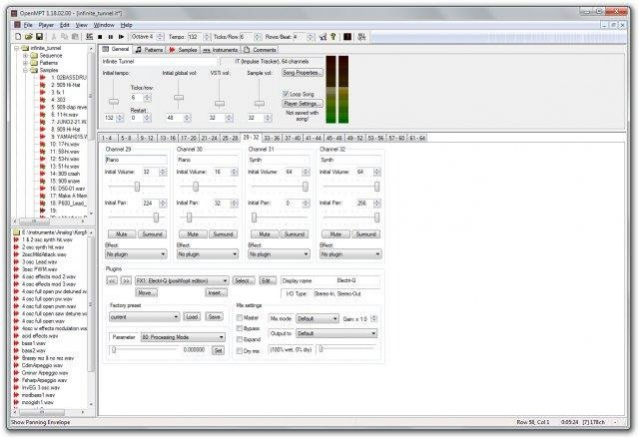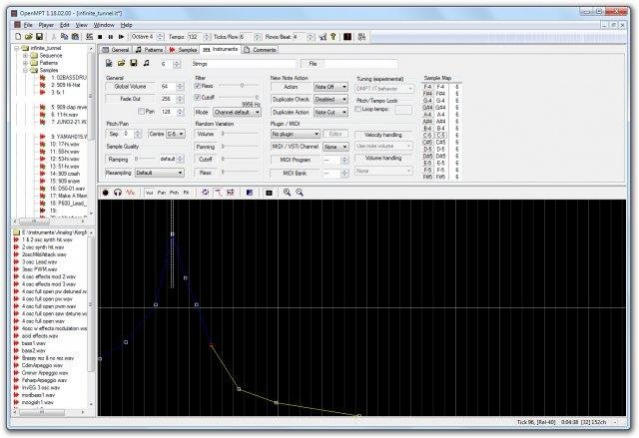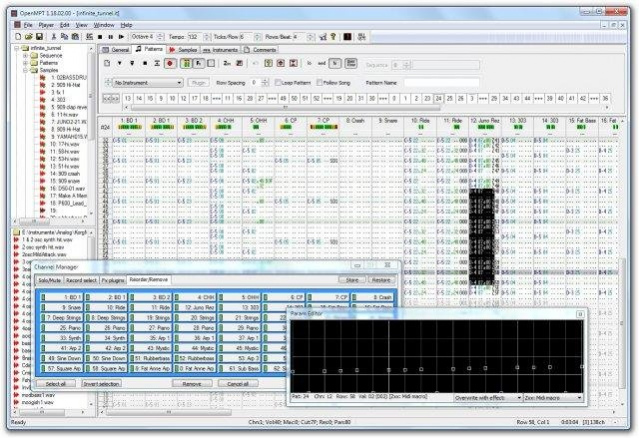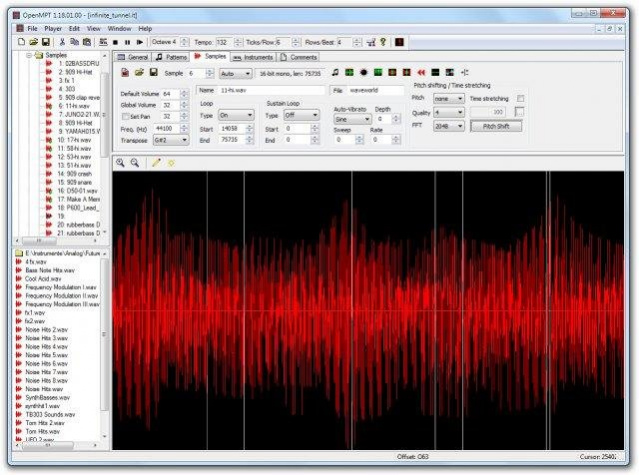modplug 1.30
Free Version
Publisher Description
NOTE: This is a legacy sourceforge project. Please download the software from instead. The official code repository can now be found at
OpenMPT is a Windows-based audio application used to produce music. The application was initially a private project developed by Olivier Lapicque and is a popular 'tracker' used by many musicians. OpenMPT is available as both a 32-bit and 64-bit application. For more information and downloads, see
libopenmpt, a cross-platform module playback library, is based on the OpenMPT project. Up-to-date libopenmpt downloads and documentation can be found at
Features
- Native and fast Windows GUI
- VST effects and VST instruments supported, low latency ASIO output
- Support for multiple sequences ("songs") in one file
- Support for custom tunings
- Suitable for live performances: Queue patterns, automate VST parameters using a MIDI keyboard, start and stop your modules with MIDI messages...
- Fully configurable keyboard layout
- True multiple document interface - open many modules at the same time and copy&paste between them!
- Many module formats supported
- 32-bit and 64-bit versions available, including a plugin bridge (64-bit version available from the official website, )
- Decimal tempos (e.g. 123.45 BPM)
About modplug
modplug is a free software published in the Audio File Players list of programs, part of Audio & Multimedia.
This Audio File Players program is available in English. It was last updated on 29 March, 2024. modplug is compatible with the following operating systems: Linux, Mac, Windows.
The company that develops modplug is lpchip. The latest version released by its developer is 1.30. This version was rated by 1 users of our site and has an average rating of 5.0.
The download we have available for modplug has a file size of 20.19 MB. Just click the green Download button above to start the downloading process. The program is listed on our website since 2021-12-29 and was downloaded 54 times. We have already checked if the download link is safe, however for your own protection we recommend that you scan the downloaded software with your antivirus. Your antivirus may detect the modplug as malware if the download link is broken.
How to install modplug on your Windows device:
- Click on the Download button on our website. This will start the download from the website of the developer.
- Once the modplug is downloaded click on it to start the setup process (assuming you are on a desktop computer).
- When the installation is finished you should be able to see and run the program.